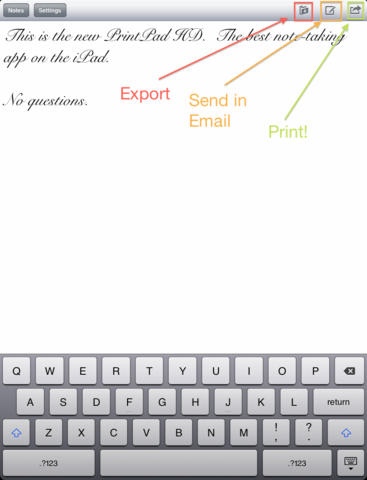PrintPad 2 HD 2.0
Continue to app
Paid Version
Publisher Description
PrintPad 2 HD takes PrintPad HD and takes it beyond what any note-taking app is. PrintPad 2 HD is easier to use, faster to use, and sports new features which make it the best. It's the true alternative application for the iPad's Notes app. It's simple and easy to use, just as you expect everything to be on your iPad. Features include: -All new interface: Flip through your notes faster and even easier. The note list is now even easier to access! -Auto Save: Saves your notes automatically and efficiently. You don't ever have to think about it. -Improved file management: You can delete files and create them easily and more efficiently. -Customizable Appearance: You can change the font, text size, text color, and background colors. There's even a night mode. -Settings access: The settings are now accessible straight in the application! -Document Import and Export: You can import documents from other apps such as Dropbox, Box.net, and GoodReader and export them other apps as well. -Printing: Print to AirPrint printers without hassles. -Email Notes: Email it to other people and share your great ideas! -Bluetooth Keyboards: This app has full support for Bluetooth keyboards so you can take notes faster when on the go. Why are you still waiting? Buy PrintPad 2 HD today and see what you've been missing.
Requires iOS 4.3 or later. Compatible with iPad.
About PrintPad 2 HD
PrintPad 2 HD is a paid app for iOS published in the Office Suites & Tools list of apps, part of Business.
The company that develops PrintPad 2 HD is Jemson Vasanthakumar. The latest version released by its developer is 2.0.
To install PrintPad 2 HD on your iOS device, just click the green Continue To App button above to start the installation process. The app is listed on our website since 2011-09-13 and was downloaded 2 times. We have already checked if the download link is safe, however for your own protection we recommend that you scan the downloaded app with your antivirus. Your antivirus may detect the PrintPad 2 HD as malware if the download link is broken.
How to install PrintPad 2 HD on your iOS device:
- Click on the Continue To App button on our website. This will redirect you to the App Store.
- Once the PrintPad 2 HD is shown in the iTunes listing of your iOS device, you can start its download and installation. Tap on the GET button to the right of the app to start downloading it.
- If you are not logged-in the iOS appstore app, you'll be prompted for your your Apple ID and/or password.
- After PrintPad 2 HD is downloaded, you'll see an INSTALL button to the right. Tap on it to start the actual installation of the iOS app.
- Once installation is finished you can tap on the OPEN button to start it. Its icon will also be added to your device home screen.